Recovering a pull request after accidentally deleting the source branch
3 May 2020If you are a regular contributor to an open source project on GitHub pushing code changes via pull requests, it is a good idea to delete the branches that have been merged and no longer needed.
I like to make sure that I keep my repositories up to date and employ good branch hygiene, making sure that I only have branches that I am working on in my GitHub forks and locally on my machine.
Currently we release a new version of the Office 365 CLI on a weekend, so I’ve got into a habit of using this day to sync my fork, ensuring that both the master and dev branches are up to date and cleanup up any branches that I don’t need anymore.
Now reading the title of this post, I’m sure you can now imagine what prompted me to write it… yes, you guessed it, I deleted a branch that I still needed, both from my fork in GitHub and locally. To make matters worse, deleting this branch automatically caused my open pull request causing it to be instantly closed.
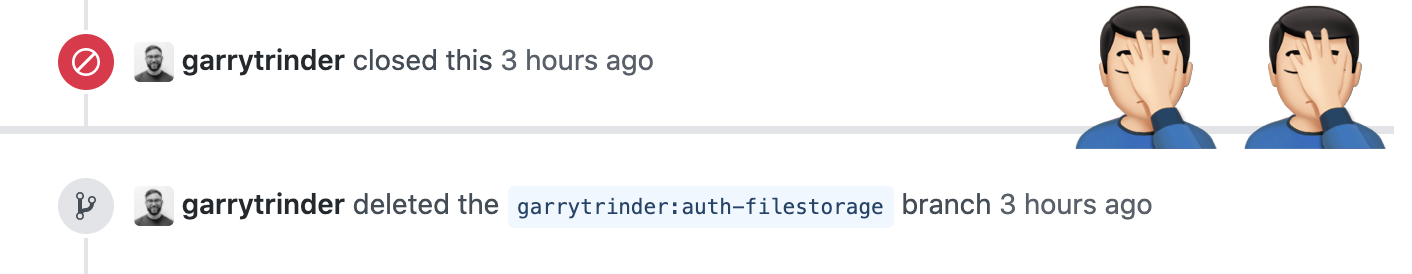
As it turns out, this was fairly simple to fix. Every commit that you make in Git is uniquely recorded with a SHA-1 checksum and we can use this to create a new branch from, essentially recreating the branch from a point in time.
git checkout -b <branch> <start_point>
Create a new branch named <branch> and start it at <start_point>
The important part is obtaining the commit SHA-1 checksum of my commit. I was able to get this from my closed pull request by viewing the Commits tab on the pull request and copying the commit SHA-1 using the copy button.
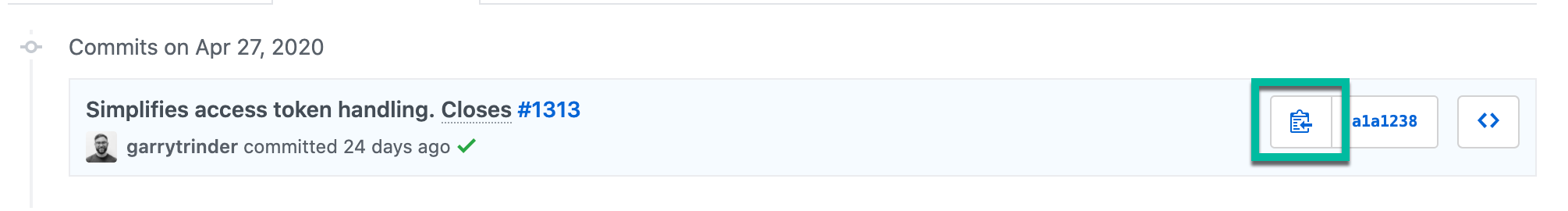
Using the git checkout command, I was able to then re-create the branch locally and push the branch back up to my fork in GitHub, which restored the branch that my pull request was referencing.
git checkout -b auth-filestorage a1a12389bbefdf1aa197d04940b48d8641bbeae7
git push --set-upstream origin auth-filestorage
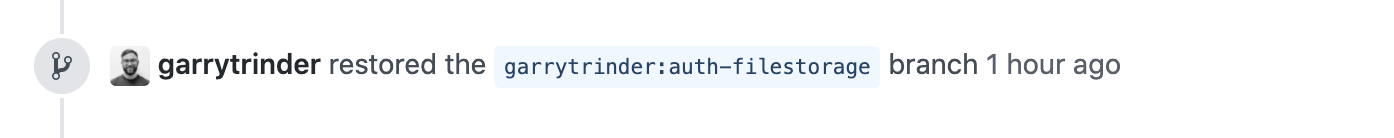
This then allowed my to reopen my pull request 🙌🏻
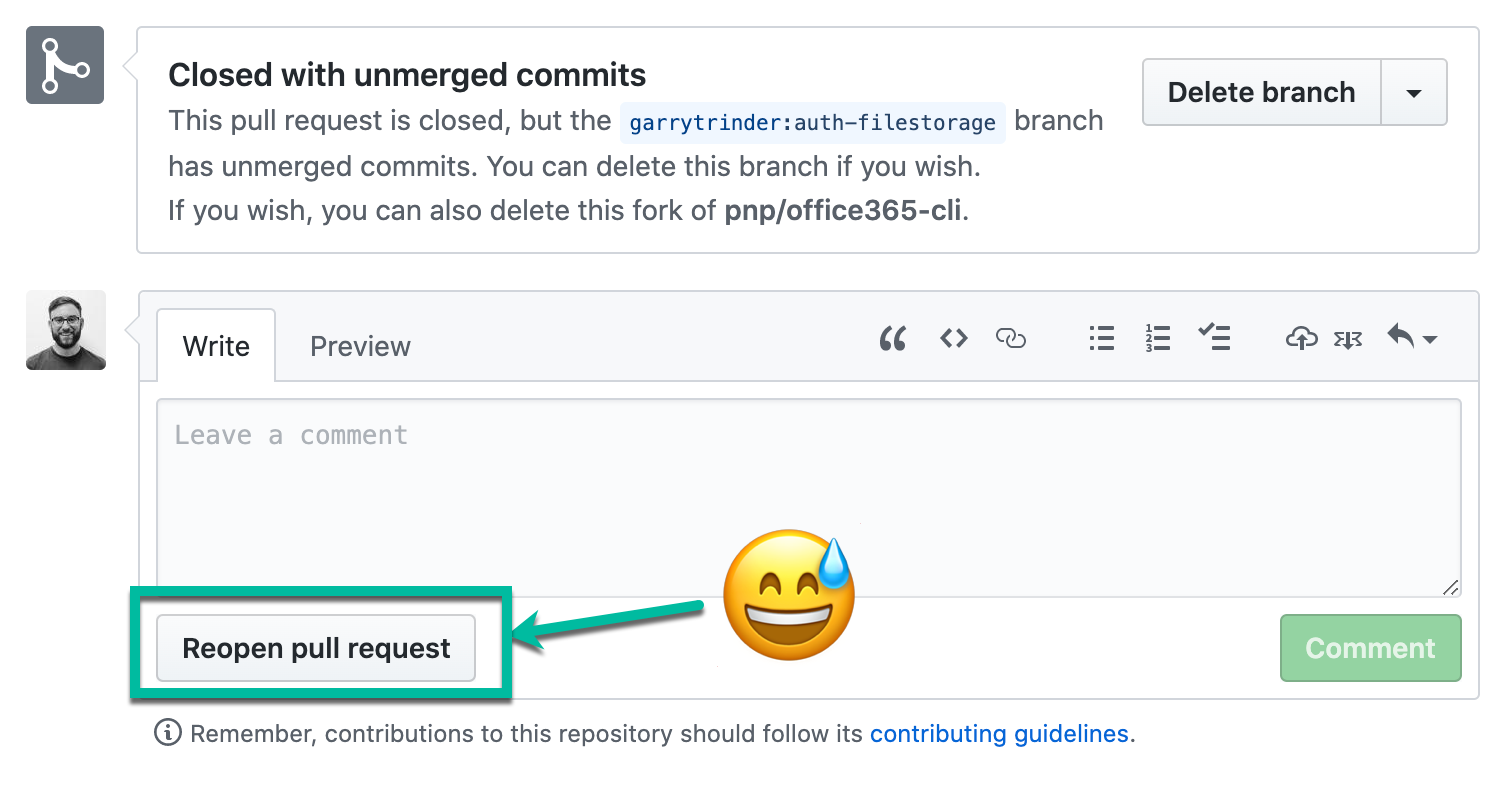
Crisis averted.
