Identify SharePoint Online Site Experience by PowerShell
15 December 2018We live in a world where SharePoint has become somewhat of a split personality, we have the Modern experience and the Classic experience, confusing for end users but also difficult for administrators to track.
I had some spare time this weekend and noticed this tweet on the #sphelp hashtag.
SharePoint Online PowerShell question: Is there a way to pull a list of sites with a property for classic or modern? #SPHelp @ciphertxt @PlateSpinner @ToddKlindt @O365Adam
— Sam Larko (@SPSamL) December 14, 2018
So thought I’d take a look, the result of which was this script.
Which gives you the below output.
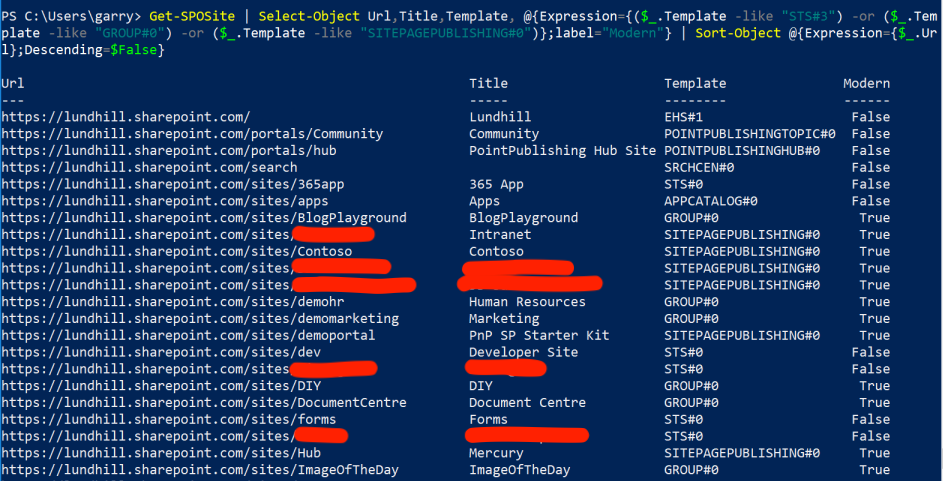
It uses the Microsoft.Online.SharePoint.PowerShell model to return all SharePoint Online sites using Get-SPOSite for a connected tenant and using an expression column, it determines whether the site is modern or not based on its template.
The list of templates (to my knowledge) that determine a modern site are
| Template | Description |
|---|---|
| STS#3 | Modern Team Site with No Office 365 Group |
| GROUP#0 | Modern Team Site with Connected Office 365 Group |
| SITEPAGEPUBLISHING#0 | Modern Communications Site |
A good starting point if nothing else to track down those classic sites or just to see how much spread of site experiences you have across your tenant 😀
